When we were building Footnote we knew we had to build something that would make sense of documents. A computer is not smart enough to read the text or handwritten copy found in most historical documents. That is where people come in.
The Annotation Tool, found in the Viewer (see more about the viewer), is provided as a way to let you label important information you find in documents.
Right now there are four types of annotations you can make:
- Name: for persons first & last name, titles
- Date: for any month, day, year
- Place: any location
- Text: for anything else
Annotating isn’t just helpful for searching, it’s now a good way to remember what documents you’ve found.
Go to your Profile page and browse annotations you have made. Clicking on any other Member name will show the same for them.
The Annotation page (See example page) will show you all of the annotations added by any Footnote Member and a link back to that image or help you perform a search using the information found in that annotation.
If you have a blog or a website be sure to add the Footnote Card to your site. In this example, you will see that this member ‘dbreckenridge’ has made several annotations that link back to their annotation history. (Go to Account > Footnote Card to get it, requires sign-in)
Every annotation made is instantly searchable making documents more findable for everyone. Get started annotating one of these free documents below. (Free Membership Required to annotate)
- Look for names in this roster from the Pennsylvania Archives
- This Hudson, MA City Directory has several names and locations