Adobe, the publishers of the Flash Player plugin, have announced that a security update is now available for the Flash Player. Upgrading the Flash Player plugin is not required to continue using Footnote.com or our Document Viewer. However, as this update improves the security of your computer, we do recommend it. This update patches some vulnerabilites that could allow malicious code to take control of your computer.
This update applies to users of Flash Player versions 9.0.45 and earlier. To check which version of the plugin you have installed, visit Adobe’s “About Flash Player” page, and look for the box below:
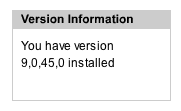
You will only need to upgrade your Flash Player if the version shown is 9.0.45 or lower, as shown above.
To upgrade your Flash Player, visit the Flash Player Download Center. This page will help you find the appropriate download to upgrade your Flash Player. As a word of warning, updating the Flash Player will require that you quit your web browser while the update is being applied, so be sure to save any Annotations, Story Pages, or anything else you’re working on before beginning the update.
Once the update is complete, you should then have version 9.0.47 or higher installed.
More technical details of this update can be found on Adobe’s site: http://www.adobe.com/support/security/bulletins/apsb07-12.html
i cannot load pages,it says pages not found,dns failure.