Annotating is now more than a way to make your favorite documents more findable for others, it’s also a way to make new friends.
In our example below, dvader, a Footnote Member, has kindly labeled a keyword in a document. Clicking on that Member’s name will now bring you to their Profile page showing, among other interesting stats, the total number of annotations they have contributed.
You can then choose to view all or specific types of annotations. In this case, we find that this Member has also annotated a name, John Gibbon, in another document, which we might also be worth exploring.
Rolling our mouse over the name will pop-up a thumbnail of the document and highlight where the annotation can be found. Try it now.
If we were researching that name and wanted to share some information, we could send dvader a quick message by clicking the “Contact me” button.
Important: The “Contact me” button will only show if you have checked “Yes, allow other Footnote members to contact me” in the Communications Settings page found in Your Account.

For now, Footnote sends that message to a Member via email. The recipient’s email is never revealed on the site and it’s up to them to respond.
We have some more robust Member communication tools in the works, but we hope this will be helpful in the meanwhile.
Another helpful feature is the ability to search from annotations. In the example below, I clicked on “Search for: John Gibbon” and quickly found a Matthew B. Brady portrait that I didn’t know we had.
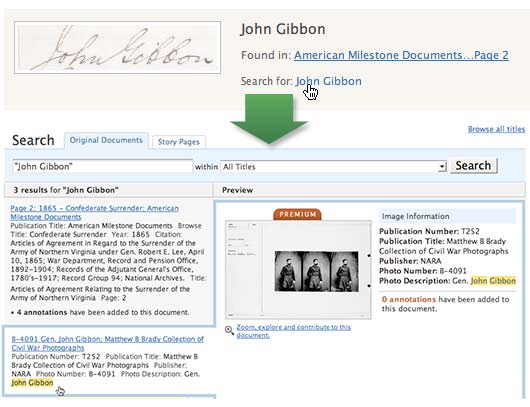
Better viewing quality of your uploaded images
If The National Archives can trust us with its content, we hope you can, too. We archive all of your uploaded images for safe-keeping and have improved the Viewer quality for them.
Those of you who have uploaded content already, don’t worry. We kept copies of your images with their original quality intact. They have now been reprocessed to give you and others the best viewing experience possible.
Check out the detail in this map from the Library of Congress.
As always, we want to make Footnote better. So please don’t hesitate to send us your comments and other feedback.