Last week we added some new features to the site that should make using Footnote easier and more fun.
We added Spotlights and Title Information Pages and overhauled the Original Documents and Profile pages. Here’s a little more detail about the changes:
Spotlights
Spotlights are an easy way to call attention to something interesting that you find or upload to Footnote.
- While viewing an image, click the “Spotlight This” button.
- If you only want to spotlight a portion of the image, click on the arrow to the right of “Spotlight This” and choose “Select a Portion of Image.”
- Click “Continue.”
- Enter a title for your Spotlight and, if you like, a short description of what you found or why you think it’s interesting.
- Click “Create Your Spotlight.”
We’ll create a page so that other Footnote users can enjoy and comment on what you found.
Here are some examples of Spotlights that already have been created:
- Anniversary of Amelia Earhart’s Last Flight
- Bureau of Investigation case file on Frank Lloyd Wright
- Page from a high school yearbook
- Naturalization document for Charles See of See’s Candy
Title Information Pages
Now each title on Footnote has a Title Information page that includes descriptions, free sample images, the number of images from that title currently on Footnote and, where available, the completion status for the title.
Title Information Pages also show how site members have been using documents from the title by listing recent annotations, Spotlights, Story Pages, and comments from images in that title.
Check out the Title Information Page for the American Milestone Documents. You’ll find links to the Title Information Pages in various places around the site, including the Original Documents page.
Updated Original Documents Page
We’ve completely reworked the Original Documents page to provide a clearer picture of what we have on the site and to make it easier to find what you are looking for and how much of it currently is accessible on Footnote.
The new page includes a full listing of all the titles available on Footnote with completion status and short descriptions for each. When you scroll over a title, you’ll find buttons to search or browse, or you can click on the name to go to the Title Information Page.
Another nice feature of the new page is the ability to sort the list by update date. At the upper right of the page you’ll find a pull-down menu that lets you choose to sort the list by “title name” or “new and updated.” If you choose new and updated you can see which titles have just been added or had new images added to them.
The new Original Documents page also includes a counter with the total number of images, including member contributed images, on Footnote. The counter is updated every 10 seconds, so when we are importing new images, you may see it move while you are on the page.
Updated Profiles
The Profile page now gives a more complete view of what a member has done on Footnote, including uploads, annotations, Spotlights, Story Pages and comments added.
We also added an About Me section to the profile so you can give a brief statement about yourself, your research interests or whatever else you would like people to know about you.
You may notice that we’ve increased the display size of the avatar photo on the profile. Some of the older profile images look a little rough in this larger size. If yours looks rough, you can fix it by re-uploading your image.
Here’s the profile for one of our super users, bgill.
We’d love to get your feedback on these changes and to hear anything else you’d like to say about Footnote. If you have a comment, please contact us.
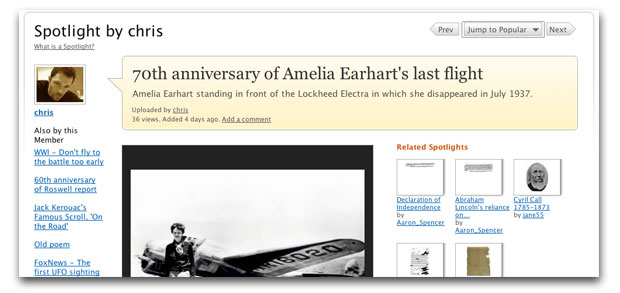
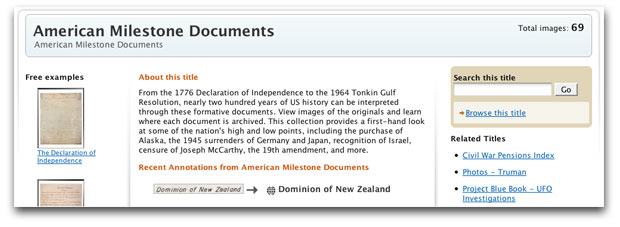
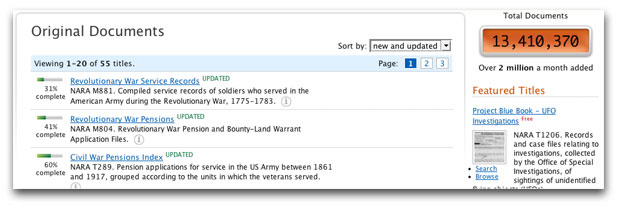
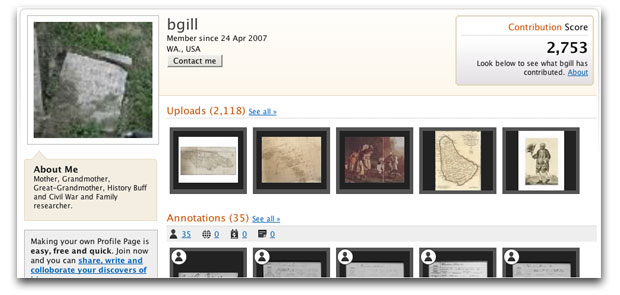




2 thoughts on “The Changing Face of Footnote”
Comments are closed.