Our last update to search was over four years ago. Since then we have had a lot of feedback from you and learned how we could improve. Today we introduce a new search experience focused on improving search quality and speed to help you find your ancestors. We knew that changing the interface could disrupt the daily work flow of many, but we believe these changes will serve you better in the long run.
A few of our favorite improvements include:
- We now roll-up large files so you only see them once in the results list
- A preview pane lets you easily view and pan a document without leaving your search results
- Narrowing your searches by categories is easier now. For instance, you can choose to show only the Brady Civil War Photos, the “Widows” Pensions, and the Navy Widows’ Certificates within the Civil War records category
- A date range tool lets you narrow your results quickly
- Advanced options like the new ‘sounds like’ (similar to soundex) option on name searches lets you more easily find an individual whose name was spelled differently on specific documents
Get started with these nine quick tips on using the new search and let us know what you think.



Watch this video for even more.
http://www.youtube.com/watch?v=x-SK1eTAGfg



with the 27 Jul update ot SEARCH on Fold3, I was no longer able to use the site. with Firefox browser/Google. After using download option the pc froze. I could only get out of the fold3 site or Google by using Task Mgr. Aft several days and updating Google and Firefox, I switched to IE and all is fine. Surely others using Firefox are having the same problem
What version of Firefox do you have?
I cannot search anything with the new search feature. Please put back the old search, This is not working and I am not a computer techie. I want the old search back please, nothing is coming up.
We are working on a few bugs still, in the meantime could you let us know what browser you are using. Like is it Internet explorer vs 8?
I’m going to end my subscription at the end of the month. The new search is just awful. I can access it and all, it is just too cluttered of a screen now. I’m a county Genealogical Historian and I think this is just slowing my work up now.
The new search is awful! I cannot see the third column of results at all so I can search to my heart’s content but I can’t access anything. My membership is useless and I plan to cancel my account very soon.
I am using Google on a Mac – the latest version of Chrome. I don’t think you should have rolled this out when it obviously doesn’t work for many people. Fix the bugs first!!!!!