We received good feedback last month on the tips you would like to see in the future. The most common request was search tips. One search tool that is very beneficial on Footnote is the use of wildcards. We have created a short video that demonstrates how to use wildcards to improve search results.
View the video below:



Please exsplain about the wild card.when I try and lession to it on my computer it break up so bab that I can’t understand a word that is been said.
Best Regard
JoAnn Fox
Repeated attempts to view the video were unsuccessful. I have high-speed Internet. The video wouldn’t progress past the first screen.
Please write out your wildcard tip. I have an old computer and just hear a word or sentence at a time so can’t understand video.
Thanks
A hearing impaired person such as myself can’t understand the audio, (I am dependent on closed captioning on TV) and the video image isn’t large enough to be able to “see” how to follow instructions. PLEASE give written instructions to follow with the video.
Sometimes it is the internet or the web page you are working with and sometimes it is just the nature of software compatibility with other things you are working on. If you have other programs up and running… shut them down, go out of footnote and then come back in. If that doesn’t work, ‘restart’ your machine. Sometimes it is as simple as that. 🙂
No Jules, it is not as simple as that. My friend did all this and it still was not working well. The thing with sound! I am hearing impaired on a laptop. Many MANY times the person talking in a video is not a clear speaking person or the sound is not up high enough period. Doing a text takes no effort at all~ much less time then a video… doing screen shots and text could be done in addition. I like how-to videos but they are very annoying when the sound is low / person doesn’t speak clearly but enunciating their words or heaven forbid.. doesn’t look up at the audience but down at his notes; removing the option of lip-reading!
Awesome. Thank you for the search technique. I think this may be a potential goldmine for people looking for ancestors- spelling can be such an issue in computer searches.
thank you!!
inaudible w/ no video!
It finally came up with good sound. Just took more time than usual.
Thank You for this tip, it was very helpful.
Good tip. I think I will be using this one a lot.
Brilliant! I’ll start using this today. I’ve seen the asterisk as a wild card to cover when there may be many vowels used in a surname, but had no idea you could use it in a search. Thank you!
If you use the third icon on the right under the video frame (looks like a screen), it will make the video fill your full screen. Just press Esc key to exit when done.
Great tip, thanks!
Excellent! Thanks for the tip ~ I’ve just had success using the wildcard. Yay!
This was a great teaching tip! The sound and audio were perfect.
What video? I don’t see “no stinkin’ video!” Where’s the video? There’s no video, just a box with 3 colored shapes.
It was slow to load; but fine when it started playing. Speech was slow and distinct. Thanks!
I am looking forward using this technique. Thank you.
It won’t go past first page. I think it would help if I could see it all. Thanks
Thank you very much for all the information on USAAF 1942-45
it’s not working..at all.
Lynda
no audio – what button am I not clicking?
I have tried several times to view the video on “Wild Card” searching. Was unable to get it to play.
Thanks that helps a lot, it came up perfectly. Appreciate making searches easier.
Ruth
This is also what one should do when using any database, such as Ancestry, Rootsweb, Family Search, etc. Our US Census records are considered secondary sources. Sometimes the census taker used the actual form to write on, but usually, they wrote on plain paper, copied at a later time, or had someone else copy from their papers to the census forms.
Don’t let the spelling of a name, location of an individual stop you from considering them…check the sources…rework the work others have done…don’t just take what they say as gospel..we are humans & we make mistakes. I always say, NEVER say NEVER…leave a door open, even if you are positive the other person is wrong…just agree to disagree…you may find yourself having to go back and eat a bit of crow..
Waste of time. does one need a minimum number of lettere before the *?
Can the * be used for a single missing letter? Can the * be used as an initial letter?
Are there any other symbols such as ? than can be used in wild card searching?
Would prefer tips such as this is either a written FAQ or tips file clearly designated on your home page.
Sorry to hear about the trouble some of you are having with the video. It’s hosted over at Blip.tv. You might try viewing it there, http://blip.tv/file/1860730/
We’ll write up some of the details and post them in a future blog post.
Gladys, these are good questions. You can use the * wildcard anywhere in the search (there’s no minimum and it can be the first character). The search does not have a wildcard that replaces only one letter. Using * will return results where the the wildcard replaces any number of letters from 0 right on up.
Play around with it a little and let us know what you think. We certainly have a long way to go, but we hope we’re making progress.
Thank you! We need more tips on searching.
Worked perfectly and thanks for that tip.
Thank you for this great tip and video. I liked being able to use the full screen. Volume had to be adjusted on my computer. I know I will use this tip a lot!
Thank you for giving me a great lesson on how to search further into my Genealogy and I seen and heard every word, no problem here
I enjoyed learning from you
I found because of hesitations,It is better to play it once
and then replay. It plays very smooth then.
Fabulous mini-tutorial! The graphics and voice-over worked perfectly, and I learned something new about using the asterisk. The instructions were clear and went step-by-step through the interesting example of Rebecca Almon. Thank you for posting this tip.
I couldn’t get the video to open
I agree with Doris and others. I am very hard of hearing (have 50%) and cannot understand without close captioning and lipreading. The video pictures were too small to be seen. What I did hear was interesting and when I figure out all of what was said, hope to use it.
Hello, I have been getting your emails about footnote, for several months now with out really making notes myself. I am elderly and have ween out with double knee replacements, so I read my emails briefly.
I would love to know how to use footnote better, as I have a family name I can not find the loose ends to. My surname is GRUSS. I understand it can be spelled differently, that again does not really help me because I do not know what to do with that knowledge.
Even at T1 speeds this is very interupted – how about letting us down load like a podcast and play back later. I use the library for my high speed connection, and being able to re-view the training at home (dial-up) woudl be a great benifit. Those that do not have a laptop, and put it on a stick.
Please get people who won’t mumble to do these videos. I don’t have a hearing problem, have the sound turned all the way up, and can barely hear it.
The video doesn’t work on my system. I watch other videos all the time and they work. Same for the one on the Blip link.
Please provide TEXT for hints! I print them out and keep them handy by my computer.
Thanks for the great tutorial…. will be using it soon for several relatives that I have been unable to locate. The system worked very well on my computer, but a written text would also be helpful for reference when using the hint. Thanks again!!
Need bigger print to see what you are talking about in your instructions. How can I enlarge screen of blog.
i think i better change the name on this web site martha black
Hi Folks, All well and good, but how about instructions for how to perform a search that prevents Footnote from searching for each seperate word. IE; If I’m searching for info on the Dunphy Boat Company, or the Dunphy Boat Works of Eau Claire, Wisconsin, I don’t wish to see results for the individual words. I only want to see the results for the entire name [whether it be a person, or a company], and not results confused by seperate terms like ; Eau, Claire, and Wisconsin. Teach us how to use the resources effectively.
Also, if there were a keyword or topic in the archives listings, we might be able to select an answer to our respective questions. Your listing the Month of the hint discourages self help and/or investigation. Too impersonal when we’re already at some point of frustration, or being upset. It would almost be easier to discontinue any use of Footnote, sincerely.
I can’t wait to try this out especially on women who I cannot locate their maiden names
Very helpful video. Love that an actual case was used and there was step by step instruction.
Worked great for me! May I have permission to share with my Gen Society at our next meeting? we have many new members who say, ‘My ancestors are not in the census.”
looks like this will be a very usefull search tool. keep up the good work.
Your video with actual example is very useful. Thank you for sharing this.
Cheers from England,
Suella
Thank you for this tiip. Heard everything perfectly and the viedo was awsome.
thanks Mona
Not all of us have fast internet. I live in an area with only slow landline. After waiting 15 min for the video to load, I gave up. Just make searching easier and faster without so many layers.
The video worked perfectly for me. The speaker’s voice was clear and, once I put the video on full screen, the images were large enough to follow the instructions. Thank you for the search tip.
The video worked perfect for me also. It was a great tip and I’ve found it to be very helpful.
Ditto for Kathleen’s comment. It worked! the video (enlarged screen) was easy to see and follow. The speaker volumn was just right and
very clear. Thank you for this great information.
I enlarged it and could hear and view it just fine. Good tip.
The video never opened.
Found “Tip of Month-March2009”. what;s it about? Will you please reprint original?, and explanation? Thank you.
Lorraine,
This tip is contained in the video above. If you click on the image, you should be able to watch the video tip.
As you may have noticed from the comments above, you aren’t the only person who wished we had provided a text version. We’ve learned our lesson and will try to do better in the future 🙂