Last week we unveiled the I Remember application for Facebook. Because I Remember pages are linked to Footnote Pages, contributions made on either site will show up in both places. For those of you who use Facebook, I Remember makes it easy to share information about people from your family, people you are researching or anyone who has influenced your life.
Here are a few tips to help you make the most of I Remember.
Using Your Existing Footnote Account
You need a free Footnote registration to contribute to I Remember. If you don’t have one, we create one for you, but if you do, be sure to click the “Already have a Footnote account?” link during the process of adding the application.

This will link your current account to I Remember and make it easier to work between the two sites. If you run into any problems during this process, contact us at [email protected] and we’ll be glad to help.
Finding a Page
Since I Remember is focused on people, the search starts with a First and Last Name. On the results page you can use the options in the left column to refine your search using a place or year. Once you are on an I Remember page, you can go to the “Info” tab and see all the facts available to make sure you’ve found the right person.
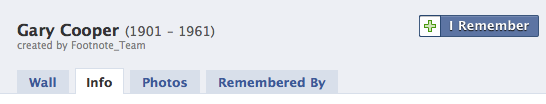
Remembering and Sharing a Page
When you find the right page, clicking the “I Remember” button to the right of their name gives you a place to explain how you knew the person and then lets you save and share their page with your friends on Facebook or by email. The first time you remember someone or add something to a page, you’ll be asked to add the I Remember application which adds a couple of steps to the process, but after that it should be smooth sailing.
Adding a Box to Your Profile
Facebook allows you to add a box to your profile that lists some of the people you remember. This is a great way to quickly get to a page you are working on and lets your friends see who you remember. Adding a box to your Facebook profile can be a bit tricky. Here’s what you do:
- Put your cursor over the “Settings” link at the top of any Facebook page
- Click on “Applications Settings” from the pull down menu
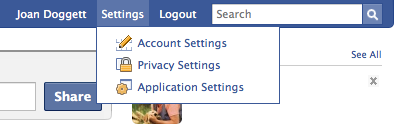
- Find “I Remember” in the list of applications
- Click “Edit Settings”
- On “Profile” tab in the “Edit I Remember Settings” box you’ll see a section called “Box.” Clicking the “add” link next to “Available” will add the box to the “Boxes” tab on your profile.
To add the box to the main page of your profile, you’ll need to:
- Go to your profile
- Click on the Boxes tab
- Click on the pencil icon in the upper right corner of the I Remember box
- Click “Move to Wall Tab.”
We hope you’ll let us know what you think of the I Remember application and what we can do to make it better.
I want to use Footnotes better. I have had an account for a long time but have not used it. I need to know exactly what is possible on Footnotes. Can you direct me to a source or to a person I can call and talk with or not. What is the best way to get started. I am on fb but need to work up to what you are suggesting. Thanks
Thanks for the question. You can always contact us questions or if you need help. You’ll find contact information and a place to send us a message on this page.
This tour page is another place you might look for help getting started with Footnote.
i receive foot-note very often but i am not interested at all so please remove me
when I click on the Edit Settings in the I Remember application I do not have a “Profile” tab available. I only have “Bookmark” and “Additional Permissions” tabs.
Any suggestions?
This sounds as it would be great. I used to have an account on Footnote,
but expenses make it impossible to pay it again. I will see on fb what
goes.
Thanks for your efforts.
Mfwc
This sound like a great idea – but I am not on Facebook. I do have a ‘book’ written by my Mother 50 years ago deatailing family history and memories -Would I be able to upload this entire ‘story’ in the “I Remember” section? /bmaryann21
Sue, Have you remembered anyone yet? The box shows people you have remembered, so if you haven’t remembered anyone yet, you won’t see the option to add the box to your profile. Please let us know if that doesn’t match what you are seeing.
Mary Ann, If you don’t use Facebook, you can still access the pages on Footnote and people who find the page on Footnote or Facebook will be able to see your contributions. Try a search here. The book sounds great. You certainly can upload it to a person’s page.
Thank you for the tip on adding a box to my FB profile. Worked like a charm.
Now, I’d like to know: if someone wants to post something to my great-grandma’s wall (like a photo or a note), does that person need to create a footnote account?
Thanks,
Gina
Gina, Good question. You do need a free, registered account with Footnote to post things to I Remember. Having that account allows you to add things to the site and then come back and edit or remove them later.
However, people don’t have to come over to Footnote to create the account. During the process of adding the I Remember app on Facebook, folks have a choice to use an existing Footnote account or have us create a new one for them.
[…] thought I had is this: would this offer a serious challenge to Foonote.com’s I Remember application on Facebook and the link to Footnote […]