
For more Fold3 tips, search our Fold3 Training Center.
Did you find a military record that pieces together the story of your ancestor? It’s easy to attach Fold3 records to your Ancestry Tree. Just follow these steps:
- Click the green Save to Ancestry button in the Viewer toolbar or from a Fold3 memorial page
- You will be prompted to log into Ancestry (if you are already logged in, this step will be skipped)
- Select the Tree you would like to attach your record to
- Select the Person would like to attach the link to
- Click the green Save button



This never works, not for me anyway. Each time I click on the “Save to Ancestry” and log in, I get this Fold3 message:
“Sorry, trees are currently unavailable. We’re working hard to resolve this issue. Please try again later.”
I never get a chance to choose any tree or anything like that, because the above message immediately pops up.
Searching for Mongolian Johnson, a military man that was married to & divorced Queen Victoria Johnson.
can’t save this it won’t allow me
Same. Fold is crap. I am looking for my records
Are there pictures of WWII veterans 1942