You may have noticed some changes to our site recently. Our engineers have been working hard behind the scenes to update our Fold3 browse experience. We know that change can be a little uncomfortable at first, but we think you’ll find the new browse will offer easy access to the nearly 600 million records available on Fold3.
What is the difference between Browse and Search? Browse simply allows you to browse all the collections (we call them publications) available in your desired research area. We’ve increased the number of filters offered allowing you to drill down to a specific conflict, country, available collections, military branch, and content provider. For example, if you’re searching WWII records, you can browse all WWII collections and then start to narrow the results by adding filters. Simply stated, “browse” is a great way to see what collections are available, and “search” is the best way to look for individual records.
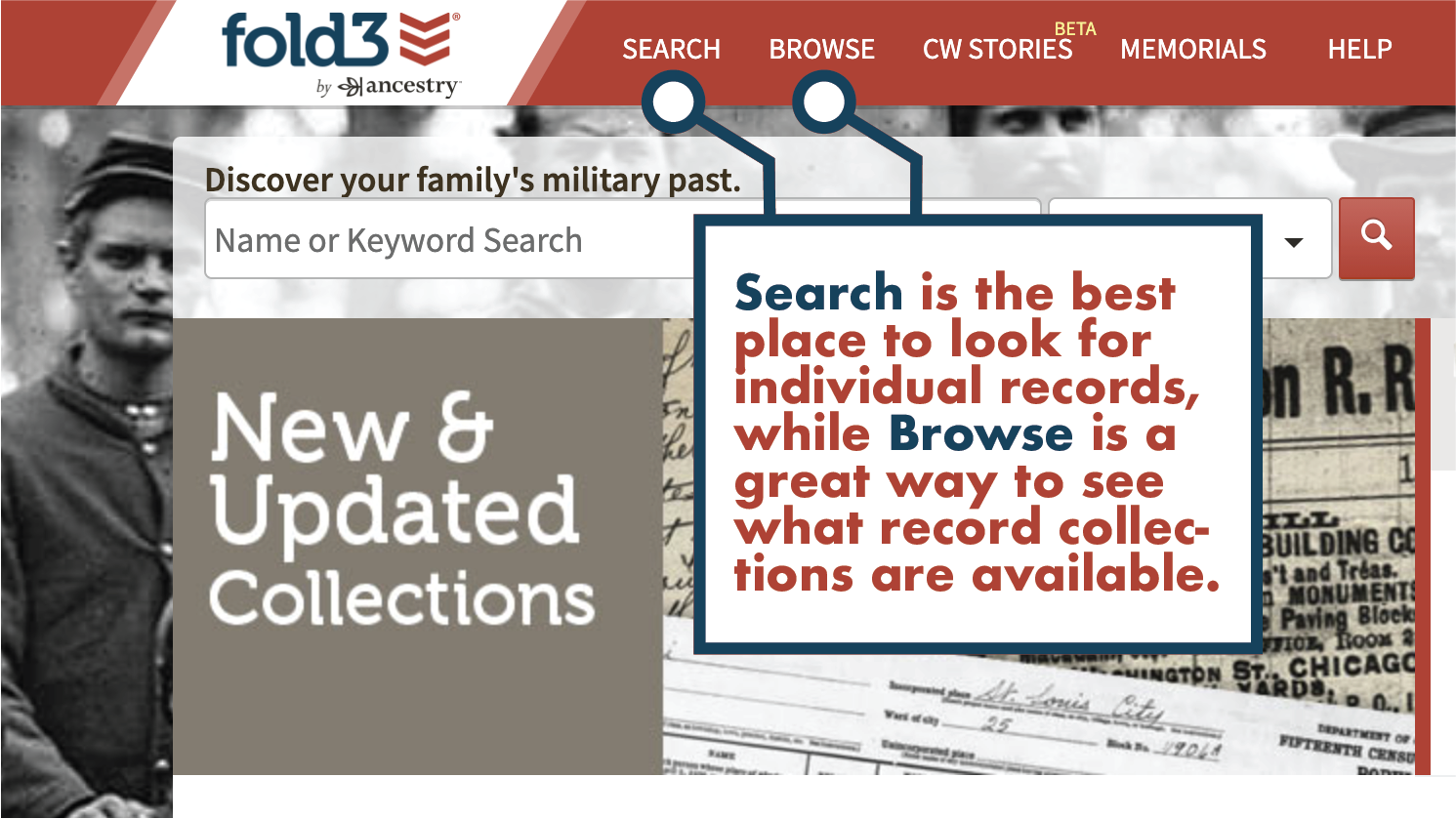
How does it work? On the top bar of our home page, you’ll see an option called “Browse”. When you click on browse, you’ll see a column on your left. This is where you’ll add filters. You can then scroll down through the column on the right to see any collection available that contains relevant records. Browse is a great way to explore less familiar collections.
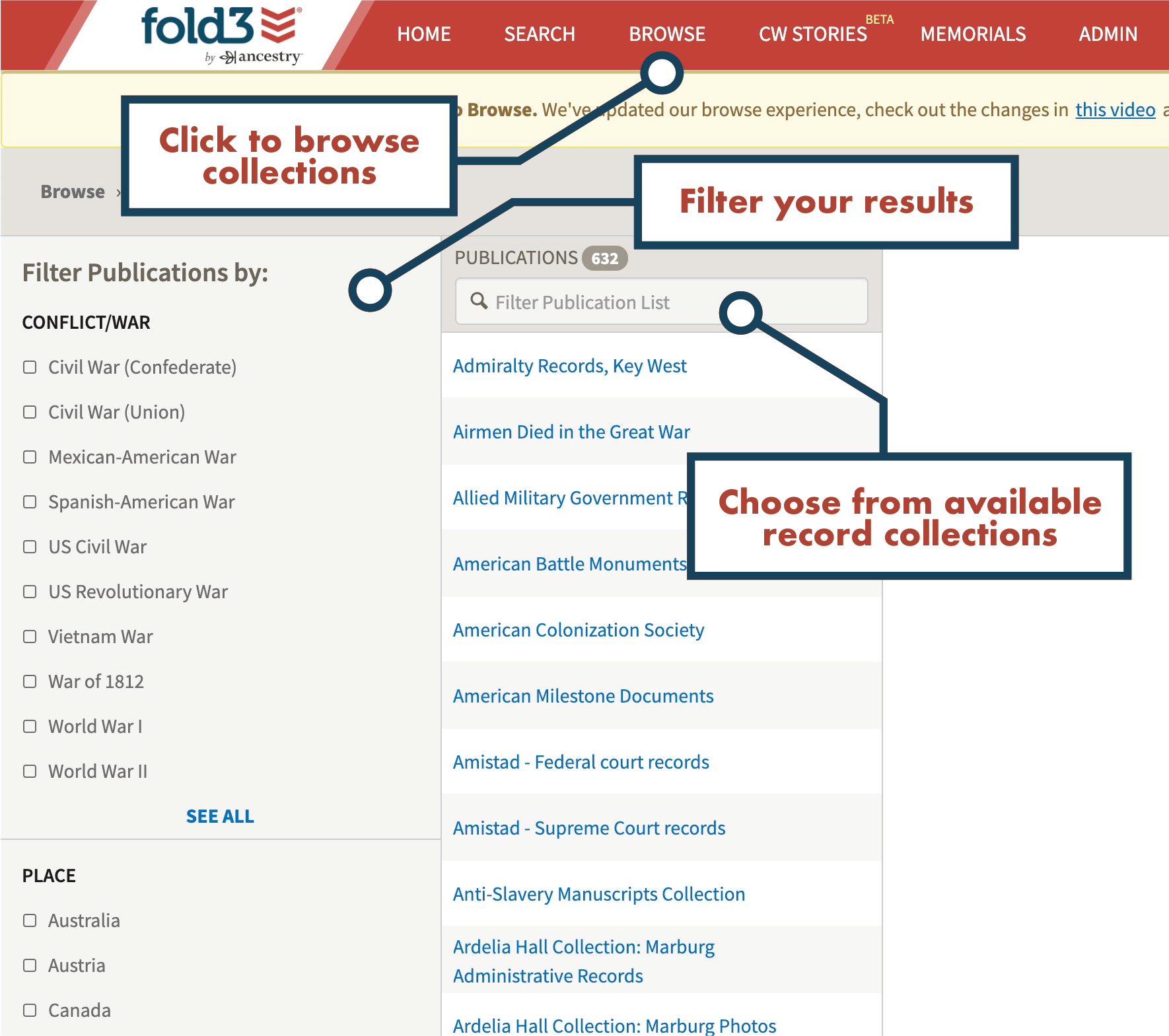
Can I still use search? Yes! Search is still the quickest way to drill down to the desired results and our search remains unchanged. You can search right from the home page or click “search” on the top bar and add filters like name, date, keyword, or even military ID number.
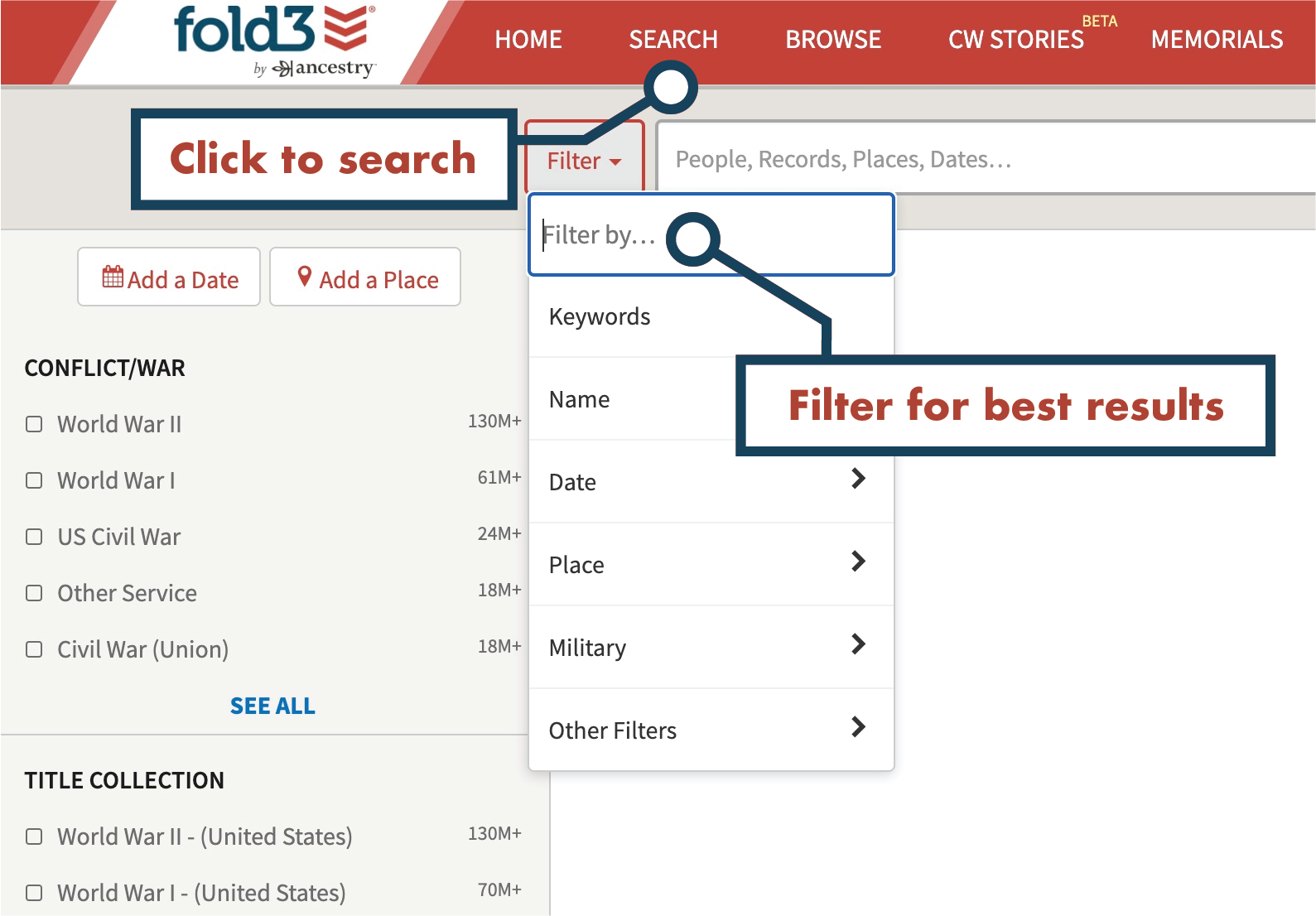
We hope you enjoy our new browse experience on Fold3. You might even discover a collection you’ve never explored before. To watch a short video tutorial on browsing Fold3 records, click here. To explore our new browse feature, visit Fold3 today!
Does this allow us to copy the information we see?
Hi Grace, I’m not quite sure what you mean about copying the information. You can create a shareable link to any document on Fold3 that allows anyone (member or not) to see your record. Just go to your record and in the upper right-hand corner is a tool icon (a wrench and hammer crossed diagonally). Click on the tool icon and select “share” and Fold3 automatically generates a link. You can copy that link and share your find with anyone. (You can only share that one record. If the recipient of the link is not a member and tries to explore other records, they will be unable to do that).
Seems more for American research. Not a lot of use for British research. So I can’t justify the costs for the use I would get out of it.
Hi Kevin, We have quite a few British records including records from the Boxer Rebellion, Fenian Raids, French Revolution, Napoleonic Wars, War of 1812, WWI and WWII.
Is there a trial subscription, free ? I have paid for it in the past, for years, only to be frustrated and unable to get many results.
I did the same thing got disgusted with it.Also what is the benefit of paying for something and not letting the people I share with see the information? These are public records that Fold3 is charging for.
Yes there is a 7-day free trial. Mable, the records you find on Fold3 are able to be shared. To share any record, just go to the “+” box in the top right corner. This brings up an annotation field where you can add a comment and then save. After you save it, an option comes up to “Share it Now”. Fold3 generates a link that can be shared and viewed by anyone (with to without a Fold3 membership). Alternatively, you can go to the tool icon (also in the top right corner) and select “share”.
If I search for a specific regiment or division in WWII will my results include everything that has the word regiment or division?
Hi Danny, yes that is correct. You can start the search without filters for the widest results. I highly recommend using the filters to drill down to your desired results (i.e. WWII, military branch, etc.).
I have searched for numerous soldiers and read what was suggested or the different ways to do so to no avail. I had a free trail and I cut it short because i was coming up ended handed. One of the people I was searching for was my father who passed in 2017, Vietnam veteran and was awarded 2 bronze stars. Anyway would e to see the citation.
Respectfully,
Mason J Andrew Mullings
U.S.Army retired
Mason,
I had the same problem when searching for my Vietnam vet uncle some time ago. I came to understand their records are not public for a number of years so would not show up in Fold 3 (62 years if I recall). The govy link below may help getting the information you are looking for on your father since you are next of kin.
https://www.archives.gov/personnel-records-center/ompf-access-public
-Vince
Here is the govy page that talks about next of kin access to the records.
https://www.archives.gov/personnel-records-center/ompf-access
Hi Mason, Due to the Privacy Act, service records after 1957 are only available to the veteran or next of kin. We do have some Vietnam War records and photo collections, but individual service records are not available.
Must agree with some of the above comments. I find the site very “clunky” and difficult to navigate. Returns many irrelevant results. Filters are confusing. So many things seem like they could be better engineered, made user friendly. Discontinued my initial subscription, but decided to give it another try. Still not happy. Unlikely to renew. Too bad because I think buried in the comprehensive data you have are the nuggets people are trying to find.
I have ancestry’s full membership just so I could see records from this site and theirs, but every time I find a record from this site, it tells me I have to have the premium membership to see it. What is the use of getting the ancestry full access package if I cannot see the records? Frustrating! This site is a great tool to use, but irritating that you have to get premium membership through them when I’m already paying for full access.
Melissa, if you have Ancestry All Access, you should be able to access any record on Fold3. Just make sure you are using the same login as you use on Ancestry. If you have any problems, please reach out to us at [email protected] and we can help.
And, what records are included in the basic fold 3 in the ancestry full access membership?
I have to agree with some of the criticisms above. Fold3 is difficult to navigate and NOT user friendly. I rarely find much which is of interest or help. I have the full access Ancestry package, but rarely waste my time on Fold3 anymore. Oddly, when I first tried it out several years ago, it seemed more straight forward and I was able to locate some interesting items. Not sure what has happened in the meantime, but it has not been improved– just the opposite.
All for none and Free Four ALL
The search feature in the Official Records of the Union and Confederate Navies needs to include search terms with Boolean operators (and, or, not). In addition, returns from a search need to be more date-specific and arranged chronologically. I hope you will consider making these changes.
Campbell, I will pass that along to our development team. Thanks for the suggestion.
I really wonder why I wasted my money with this site- I do searches and come up with no information on my father who served from 46-52. When I do find anything its the same stuff I can get in ancestry and then when I try to add it to his memorial all I get are error messages. I don’t think I will bother renewing when the premium expires unless something is done to make this more worthwhile.
Not sure what branch grandfather was in. Draft card has no date but he was 32 so about 39 or 40. He left for Korea after his son died maybe 1950 or 51. I have several crew lists with him aboard, only one listed as ship maintenance. Not sure where to go from here. What I really want is a picture of him, he passed May of 59, he remarried my gram in 1957 so ship times were between 1951_-1956. Thank you
The biggest problem I have with Fold3 is in the searches. Even when I know the document is in the Civil War section, it does not show by name, keyword, or location. One time in 5 it does show me something I had located before. I don’t understand why this would happen. The result is that I end up browsing the record group to look for other items not turning up on the search results. Gives me low confidence I am locating what you have in the data.
My uncle was a soldier, I have been told, at the tomb of the unknown soldier as well as an mp.
On Ancestry, I accessed his Selective Service Registration Cards, World War II, but I do not know how to access his records when going to Fold3. How do I search this? I would like to see his record better. He died 8 years ago. I agree with so many others – the researching tends to be difficult . . . even when one know information
Thank you for communicating about this.
Mitzi
Hi Mitzi, military research can be very difficult as so many individual service records were destroyed in a fire in the 1970s. It requires searching unique collections. Do you have his military ID? You can use search filters and search for any record we have tied to that id. Another option is to search for his unit, battalion, regiment, etc. You might find unit histories, war diaries, etc. Do you know what branch he served in? You can also search branch collections. Here’s a link to a blog with some suggestions. Best of luck! https://blog.fold3.com/tips-for-advanced-military-records-research/