There are so many fascinating documents and photos on Footnote that many members want to include them on their personal blogs and web sites.
The process is simple. Just find the image on Footnote that you want to include or upload it to your Footnote Gallery. Open the image and click on the "Spotlight" link above the image and create a Spotlight.
Now that you have Spotlighted the image, click on its title while you are still logged in and then click on the "Link & Embed" link above the image.
The code you need to use to embed either the image or the full spotlight on your blog is now on your screen. Three radio buttons on the page allow you to choose the size of the image frame that will appear on your site. Choose the size you want and then copy the code in your blog or site.
Using the embedded code, blog entries or web story pages about your ancestors, historical events or interesting photos are enhanced with related Footnote images and spotlights.
You may also want to include your own Footnote Member Card on your blog or web site so visitors can see your Footnote posting activity. The card provides a real-time list of your postings by category. Each item in the list is a link to your postings in the related category on Footnote.
To get the code for your Footnote Member Card, go to your Profile and click on the link below your name.
The Member Card code will then be created. Again, just copy the code and add it to your blog or web site.
Google Footnote Widget
If you have a Google account, you can add the Footnote widget to your iGoogle page. The widget will always keep you up to date with the latest Footnote Discoveries and Blog postings. Click here to go to the Google widget page. Log in to your Google account and click on the "Add it now" button. The widget is now added to your iGoogle page.
We hope you enjoy these features and encourage you to use them. If you have suggestions for other features you’d like to see in footnote, please leave us a message and tell us about them.
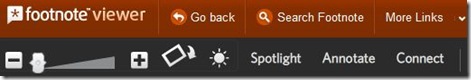

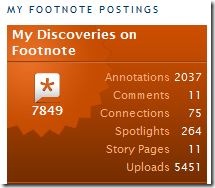
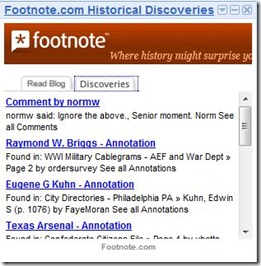
[…] Any Footnote member can embed images on their blog/web site in just a few simple steps. Detailed instructions can be found at the Footnote Blog. […]
[…] From Footnote Blog […]
[…] Embedding Footnote Spotlights and Images In Your Blog or Web Site September 10, 2008 by admin From Footnote Blog […]
I am really exciting and cant wait to add these features in my website Birth Records Search.
I would really like to add an “I Remember” widget or gadget or badge to my blog. Is there one available?
We don’t currently have a widget for the I Remember service. We do have the Footnote Card available in your account. That will show all the contributions you’ve made, including those that appear on I Remember pages.
[…] can find a complete how-to on their site here in a blog post entitled Embedding Footnote Spotlights and Images In Your Blog or Web Site. Share and […]